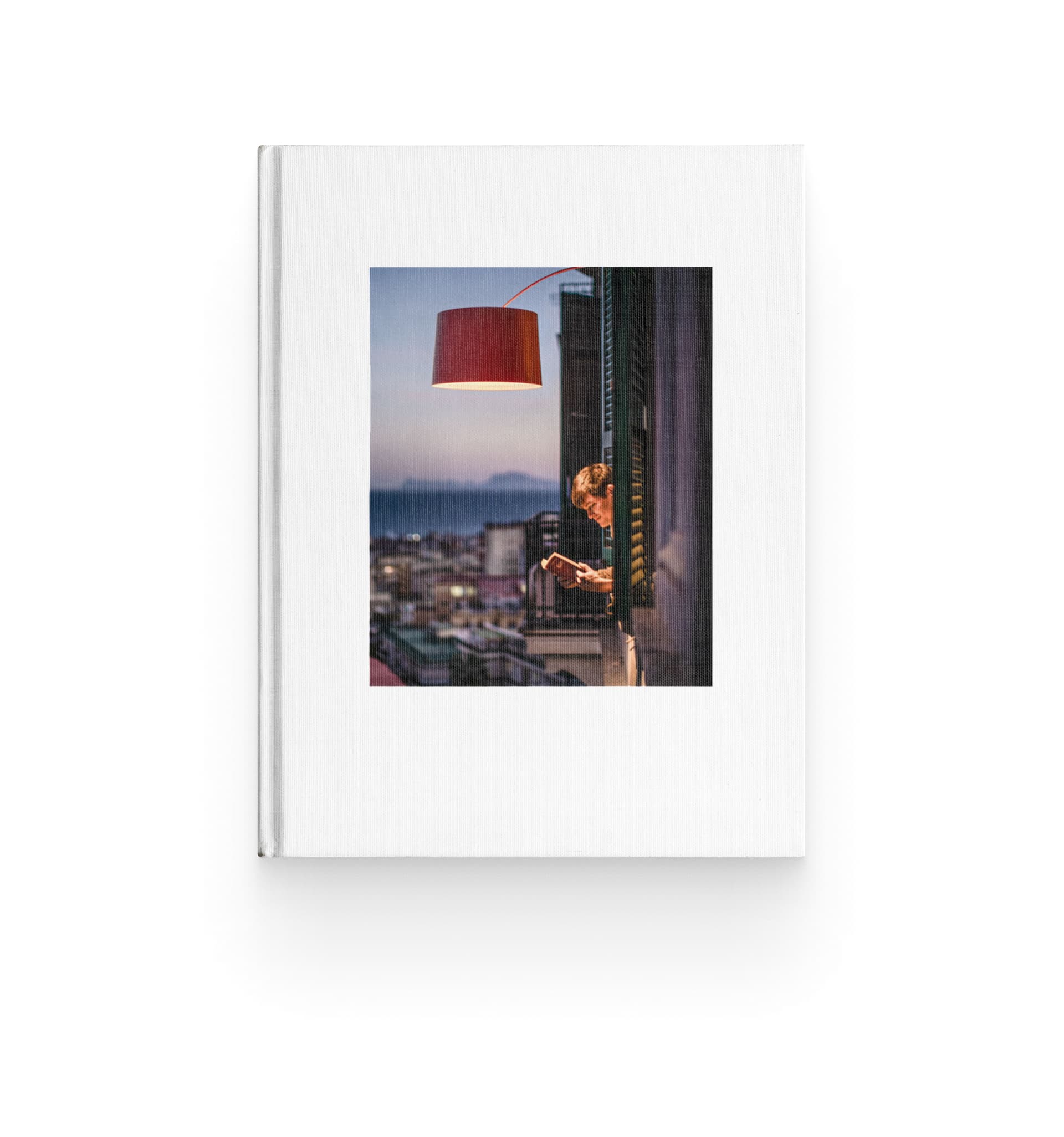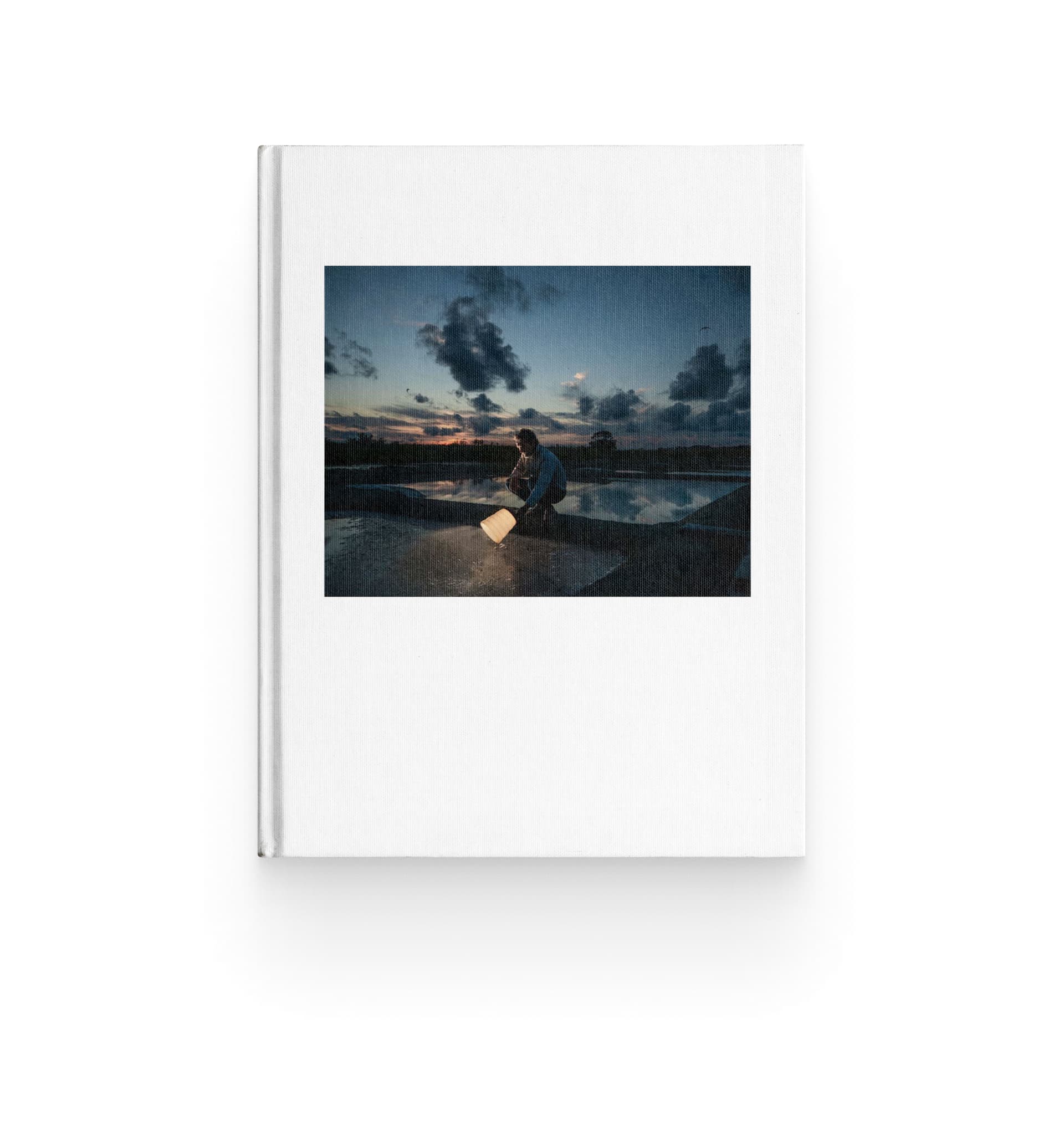FAQ
My account
To create an account, click on the Foscarini icon at the top right and then “Register”. Once you have created an account, you will be able to save your favourite products and share your wishlist with your friends.
To create your password, click on the Foscarini icon at the top right and then “Register”. Once you have completed the registration process, choose and enter your password when prompted.
To change your password, click on the Foscarini icon at the top right, access the “My account” section and click on the “Change password” item.
To retrieve your password, click on the Foscarini icon at the top right, click on “Access” and then “Forgotten my password”. Enter your e-mail address and follow the procedure.
You can edit your personal details in the “My account” section, by clicking on “edit”.
To delete your account, simply contact our Customer Service (Contacts).
You can subscribe both during your account registration process as well as by clicking on the “Subscribe to the newsletter” item on the (Homepage).
To stop receiving our newsletter, click on “Unsubscribe” directly in the e-mail you received or by contacting Customer Service(Contacts).
Product
The assembly instructions can be consulted and downloaded in pdf format from the page dedicated to the product in question of the website.
The product datasheet can be consulted and downloaded in pdf format from the page dedicated to the product in question.
To find out which light bulb to use, consult the assembly instructions which can be downloaded from the page dedicated to the product in question. If on the other hand you want to find out more about light sources, we have created a Guide to light sources, which you’ll find in the footer of the “Customer Service” section.
The IP degree of protection is a standard international parameter used to identify the degree of protection of the enclosures of electrical and electronic devices against the ingress of external agents of a solid or liquid nature.
IP20 (symbol): fixture protected against penetration by solids measuring more than 12 mm and not protected against liquids.
IP44 (symbol): fixture protected against penetration by solids measuring more than 1 mm and protected against water sprays.
IP65 (symbol): fixture totally dust-tight and protected against water projected from a nozzle.
CE certificate (symbol): certifies the product’s conformity to the provisions of EU directives.
EAC certificate (symbol): a certification marking confirming conformity of goods with the standards of the Eurasian Customs Union.
ENEC certificate (symbol): voluntary mark issued by third-party bodies. It certifies that the product conforms to and abides by the requirements of the EN 60598 standard and is designed and built in companies whose quality management system meets the requirements of standard UNI EN ISO 9001.
Light sources and dimmability
To find out which light bulb to use, consult the assembly instructions which can be downloaded from the page dedicated to the product in question. If on the other hand you want to find out more about light sources, we have created a Guide to light sources, which you’ll find in the footer of the “Customer Service” section.
The lamp holder is the device onto which the light bulb is fitted, allowing the connection between the electrical circuit and the lamp itself.
Lamps with a built-in LED already include the illuminating body which produces light when electrical current passes through it so no additional light bulbs need to be purchased. The built-in LED boards produce a low energy consumption and can only be replaced by qualified staff. Retrofit LED lamps are low energy-consumption lamps which allow users to choose from different colour temperatures (warm-cold light). They are easy to fit, replace and purchase from any electrical store. To check compatibility with your lamp model, consult the assembly instructions.
Dimmable means adjustable. If a lamp is dimmable, we can in fact adjust the light intensity it emits.
MyLight technology makes it possible to control the intensity of light all the way to turning it off completely, using the dedicated App. The system is simple and straight-forward. Simply install the lamp and pair it via Bluetooth to your smartphone, tablet or other control device. No further configurations by qualified personnel are necessary.
If you want to find out more about light sources, we have created a Guide to light sources , which you’ll find in the footer of the Customer Care section.
CRI is the acronym of Colour Rendering Index. This value measures the ability of a light source to replicate the chromatic hues and the colours of the objects illuminated as realistically as possible. All Foscarini lamps guarantee top-quality colour rendering.